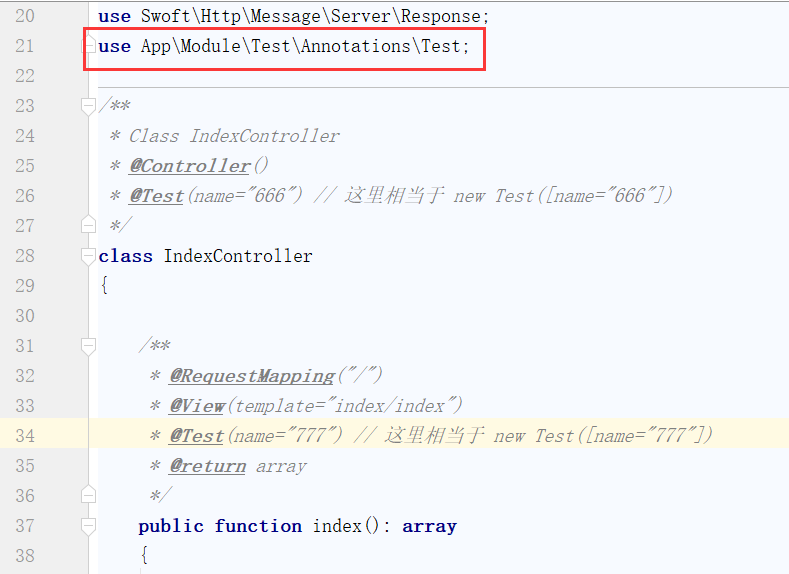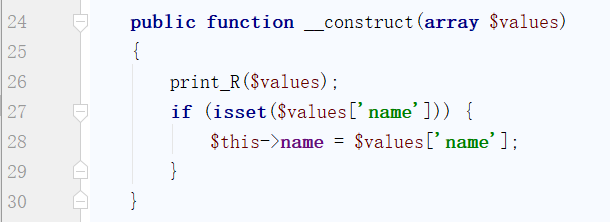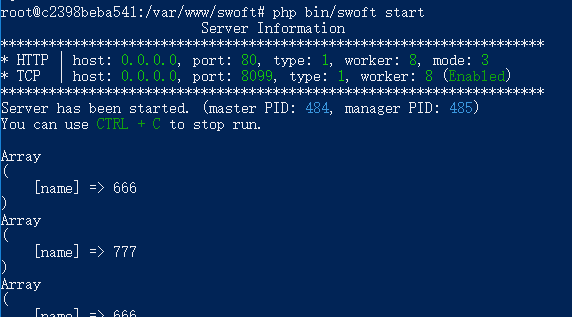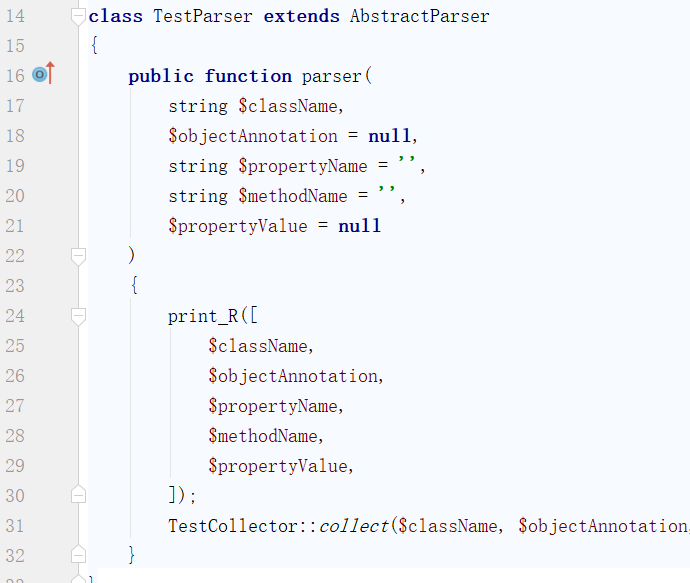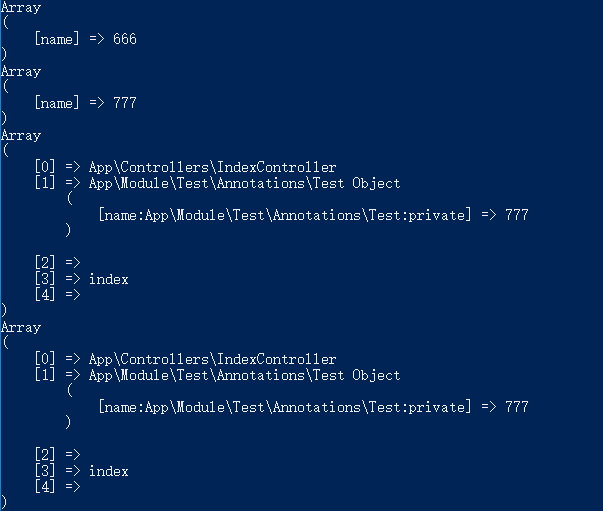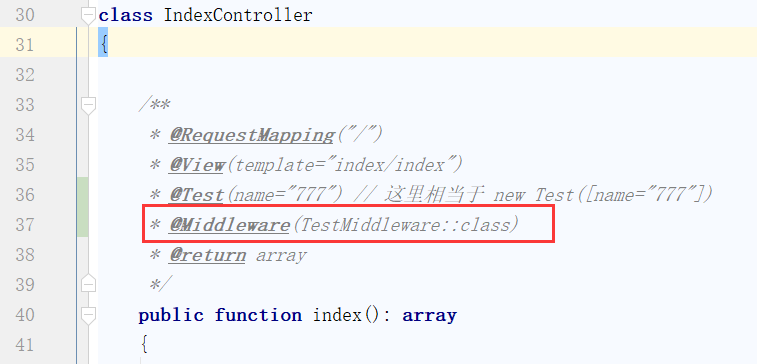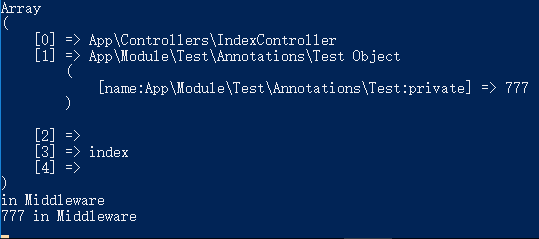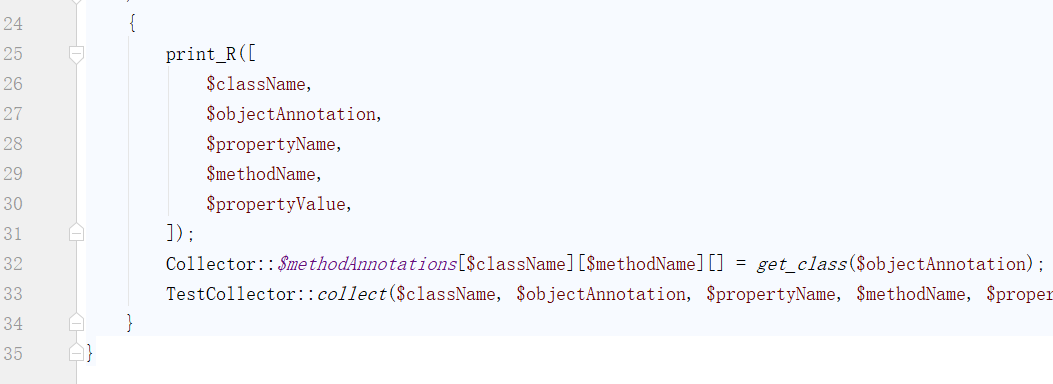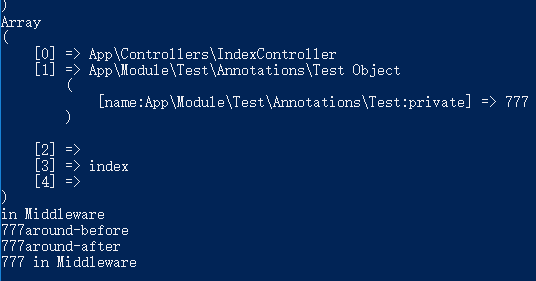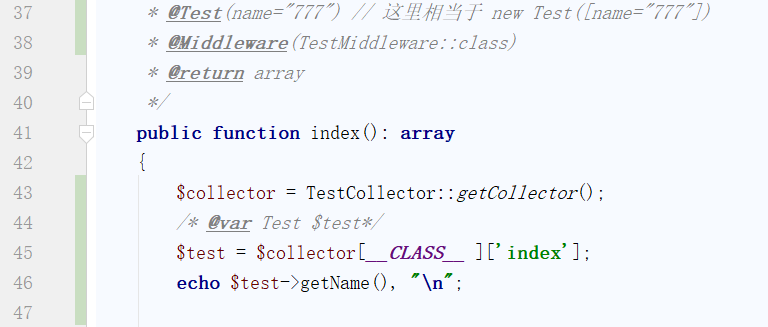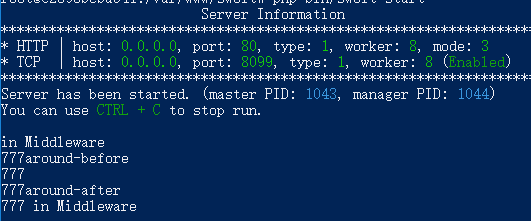序言 前两篇关于Swoft RPC 的使用教程 得到很多小伙伴的支持
并且反映网上很多关于Swoft 的讲解太过于深♂入, 很多小伙伴看不懂
这是很正常的, 因为开发者们对于使用难度的理解跟我们有些偏差
身为开发者自然知道如何使用, 认为不需要讲解, 也就是所谓的知识的诅咒
所以很多关于Swoft 的讲解都是底层原理
那在这我就开一个大佬们不屑的新手向讲解教程 ( ̄_  ̄ )
叫做[手把手教你]系列
只要跟着一点点练习, 熟练使用是没问题滴
前置技能
会使用Swoft 的MVC
使用了Swoft 的注解
理解注解只是配置的另一种展现方式
PHPStorm 安装了PHP Annotations 插件
下面就让我们开始吧
注解类 想要定义一个注解是非常简单的
新建注解类app\Module\Test\Annotations\Test.php
1 2 3 4 5 6 7 8 9 10 11 12 13 14 15 16 17 18 19 20 21 22 23 24 25 26 27 28 29 30 31 32 33 34 35 36 37 38 39 <?php namespace App \Module \Test \Annotations ;class Test private $name = '' ; public function __construct (array $values { if (isset ($values ['name' ])) { $this ->name = $values ['name' ]; } } public function getName (string { return $this ->name; } public function setName (string $name { $this ->name = $name ; } }
这里有三点需要注意:
1 类注解要加@Annotation, 用来声明这是一个注解类
2 类名不需要加Annotation后缀
3 类注解@Target()为Doctrine\Common\Annotations\Annotation\Target.php, 参数可以填ALL|CLASS|METHOD|PROPERTY|ANNOTATION, 表示该注解使用的级别, 类注解还是方法注解,属性注解,或者全部都能使用
这样我们自定义的注解标签就完成了
去IndexController.php里试一下
注意不要忘记use我们的注解类
注解类Test的@Target设置为ALL, 可以同时在类和方法上使用(属性也可以的)
为了体现使用了注解, 可以在注解类Test的构造函数中进行输出
重启一下程序
这样就是成功了, 输出多个是正常现象, 毕竟多进程, 也是Swoft高性能的原因
注解解析类 Parser 正如前置技能里所说
注解只是配置的另一种展现方式
任何逻辑都不要 在注解类里处理
新建注解解析类app\Module\Test\Parser\TestParser.php
1 2 3 4 5 6 7 8 9 10 11 12 13 14 15 16 17 18 19 20 <?php namespace App \Module \Test \Parser ;use App \Module \Test \Collector \TestCollector ;use Swoft \Bean \Parser \AbstractParser ;class TestParser extends AbstractParser public function parser ( string $className , $objectAnnotation = null , string $propertyName = '' , string $methodName = '' , $propertyValue = null ) { TestCollector ::collect ($className , $objectAnnotation , $propertyName , $methodName , $propertyValue ); } }
解释一下这几个参数的意义:
$className 当前注解所在的类名
$objectAnnotation 当前注解所实例化的注解类new Test([name="666"])
$propertyName 当前注解所在的属性名(如果是属性注解)
$methodName 当前注解所在的方法名(如果是方法注解)
$propertyValue 当前注解所在的属性(如果是属性注解)
这里也不要处理逻辑, 因为此刻程序还处于初始化阶段, 没有请求数据
注解解析类Parser只做了一件事, 就是把注解类存入注解收集类
什么是注解收集类呢?
注解收集类 Collector 注解收集类Collector非常简单, 相当于一个全局数组方便我们后续处理而已
新建注解收集类app\Module\Test\Collector\TestCollector.php
1 2 3 4 5 6 7 8 9 10 11 12 13 14 15 16 17 18 19 20 21 22 23 24 25 26 <?php namespace App \Module \Test \Collector ;use Swoft \Bean \CollectorInterface ;class TestCollector implements CollectorInterface private static $test = []; public static function collect ( string $className , $objectAnnotation = null , string $propertyName = '' , string $methodName = '' , $propertyValue = null ) { self ::$test [$className ][$methodName ] = $objectAnnotation ; } public static function getCollector ( { return self ::$test ; } }
正如所见, 只是存取$objectAnnotation注解实例, 方便我们后面使用
本篇举例的是方法注解, 所以默认$methodName不为空
注解收集类Collector被注解解析类Parser调用
那注解解析类Parser被谁调用呢?
注解封装类 Wrapper 新建注解封装类app\Module\Test\Wrapper\TestWrapper.php
1 2 3 4 5 6 7 8 9 10 11 12 13 14 15 16 17 18 19 20 21 22 23 24 25 26 27 28 29 30 31 32 33 34 35 36 37 38 39 40 41 42 43 44 45 46 47 48 49 50 51 52 53 54 55 56 <?php namespace App \Module \Test \Wrapper ;use App \Module \Test \Annotations \Test ;use Swoft \Bean \Wrapper \AbstractWrapper ;class TestWrapper extends AbstractWrapper protected $classAnnotations = []; protected $propertyAnnotations = []; protected $methodAnnotations = [ Test ::class , ]; public function isParseClassAnnotations (array $annotations bool { return false ; } public function isParsePropertyAnnotations (array $annotations bool { return false ; } public function isParseMethodAnnotations (array $annotations bool { return true ; } }
当我们的类注解被实例化时, 会触发注解封装类{注解标签名}Wrapper
注解封装类Wrapper来决定是否触发注解解析类Parser
解释一下, 可能不好理解
这里isParseClassAnnotations 返回false, 意味着类注解 略过不解析;
同理isParsePropertyAnnotations 返回false, 属性注解 略过不解析;
而isParseMethodAnnotations 返回true,$methodAnnotations里的注解类全部触发解析,Test::class会触发对应的TestParser;
抽象的说, 注解封装类Wrapper回答了两个问题: 是否解析, 解析哪些
具象的说, 这里的封装类TestWrapper回答的就是:”只解析方法注解@Test“
可以在注解解析类Parser的构造方法中进行输出
重启程序, 我们来看一下!Test里输出的内容还有类注解的666, 到了注解解析类TestParser, 就没有了666, 只有方法注解777
总结
实例化注解类Test, 询问注解封装类TestWrapper解析哪些注解
注解封装类TestWrapper回答解析方法上的Test, 于是方法级的注解Test被注解解析类TestParser存进了注解收集类TestCollector
注意!!!! 程序只会主动扫描类注解, 然后扫描类注解Wrapper下指定的方法注解和属性注解!! 如果你的方法注解不存在于任何类注解的Wrapper下, 则是不会被解析的!! 如何使用 收集完毕下面举例如何使用
中间件 新建中间件app\Module\Test\Middlewares\TestMiddleware.php
1 2 3 4 5 6 7 8 9 10 11 12 13 14 15 16 17 18 19 20 21 22 23 24 25 26 27 28 29 30 31 32 33 34 35 36 37 <?php namespace App \Module \Test \Middlewares ;use App \Module \Test \Annotations \Test ;use App \Module \Test \Collector \TestCollector ;use Psr \Http \Message \ResponseInterface ;use Psr \Http \Message \ServerRequestInterface ;use Psr \Http \Server \RequestHandlerInterface ;use Swoft \Bean \Annotation \Bean ;use Swoft \Core \RequestContext ;use Swoft \Http \Message \Middleware \MiddlewareInterface ;class TestMiddleware implements MiddlewareInterface public function process (ServerRequestInterface $request , RequestHandlerInterface $handler ): ResponseInterface { echo "in Middleware\n" ; $response = $handler ->handle ($request ); $controllerClass = RequestContext ::getContextDataByKey ('controllerClass' ); $controllerAction = RequestContext ::getContextDataByKey ('controllerAction' ); $collector = TestCollector ::getCollector (); if ($test = $collector [$controllerClass ][$controllerAction ]){ print_r ($test ->getName ()." in Middleware\n" ); } return $response ; } }
这里可以看到, 之前负责收集注解的注解收集类TestCollector 派上用处了, 可以非常方便的通过他获取到当前请求方法的注解信息
这需要注意, RequestContext::getContextDataByKey('controllerClass')获取请求控制器的方法要在$handler->handle($request)后才有值, 因为负责路由的中间件还没执行到XD
use 中间件
重启完访问一下试试
AOP 切面 新建切面类app\Module\Test\Aspect\TestAspect.php
1 2 3 4 5 6 7 8 9 10 11 12 13 14 15 16 17 18 19 20 21 22 23 24 25 26 27 28 29 30 31 32 33 34 35 36 37 38 39 40 41 42 43 44 45 <?php namespace App \Module \Test \Aspect ;use App \Module \Test \Collector \TestCollector ;use Swoft \Aop \ProceedingJoinPoint ;use Swoft \Bean \Annotation \Around ;use Swoft \Bean \Annotation \Aspect ;use Swoft \Bean \Annotation \PointAnnotation ;use App \Module \Test \Annotations \Test ;use Swoft \Core \RequestContext ;class TestAspect public function around (ProceedingJoinPoint $proceedingJoinPoint ) { $controllerClass = RequestContext ::getContextDataByKey ('controllerClass' ); $controllerAction = RequestContext ::getContextDataByKey ('controllerAction' ); $collector = TestCollector ::getCollector (); $test = $collector [$controllerClass ][$controllerAction ]; echo $test ->getName (), "around-before\n" ; $result = $proceedingJoinPoint ->proceed (); echo $test ->getName (), "around-after\n" ; return $result ; } }
@Aspect() 声明这是一个切面类
@PointAnnotation 设置了注解切入点
@Before() 设置了通知点
其他设置可以参考Swoft文档 AOP章节 ;
还需要改一下注解解析类TestParser
在parser 方法中加入Collector::$methodAnnotations[$className][$methodName][] = get_class($objectAnnotation);
这一步的作用是将使用注解的方法加入到允许切入的数组, 只有在Collector::$methodAnnotations变量中存在的方法才会调用切面
重启程序请求一下
控制器 当然也可以在控制器用
个人还是推荐用切面, 控制器里只需要加入注解即可